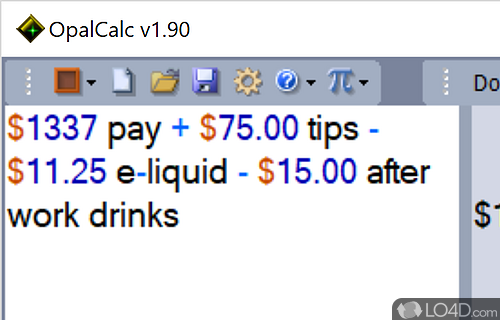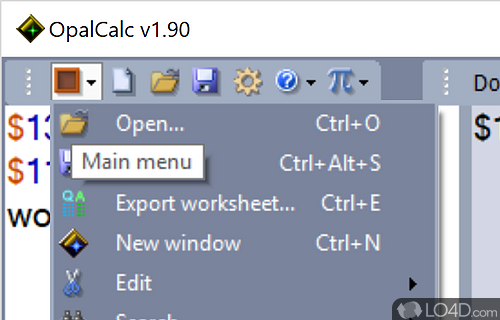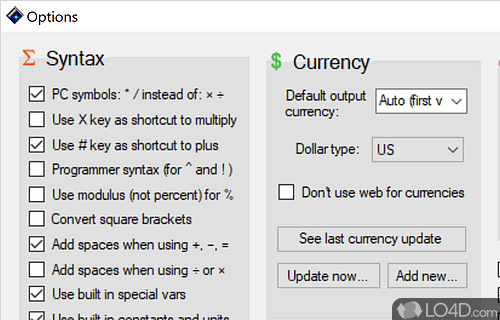Simple yet powerful calculator that works like notepad and updates as you type.
OpenCalc is a text-based calculator which unlike spreadsheet programs, uses formulas based on a text write-up which are completely human readable.
Unlike other programs in the calculators category, OpenCalc is more intuitive than other programs. It includes a long list of built-in functions .
The interface of this calculator includes two panes. The left-hand side allows for user input while the right-hand side displays the calculations in real time.
While a simple calculation like "10-5" will result in "5", OpenCalc can also deal with extremely complex formulae.
The program is restricted freeware, but a donation to the coder removes the 5 line limit.
Features of OpalCalc
- Accuracy: Automatically detects typing errors.
- Calculations: Perform complex calculations.
- Calculator Mode: Switch between standard and RPN modes.
- Charts: Create and display graphs.
- Constants: Easily access values of constants.
- Customization: Adjustable font size and color themes.
- Date Math: Easily add or subtract days, weeks, months and years.
- Formulas: Create and save formulas.
- History: View and analyze previous calculations.
- Hotkeys: Assign hotkeys to frequently used calculations.
- Memory: Store, recall and manage multiple calculations.
- Statistics: Perform basic statistical computations.
- Templates: Save and reuse templates.
- Unit Conversion: Convert between different units of measure.
- User Interface: Clear and easy to use.
Compatibility and License
OpalCalc is provided under a freeware license on Windows from calculators with no restrictions on usage. Download and installation of this PC software is free and 1.94 is the latest version last time we checked.
What version of Windows can OpalCalc run on?
OpalCalc can be used on a computer running Windows 11 or Windows 10. Previous versions of the OS shouldn't be a problem with Windows 8 and Windows 7 having been tested. It comes in both 32-bit and 64-bit downloads.
Filed under: